Question:
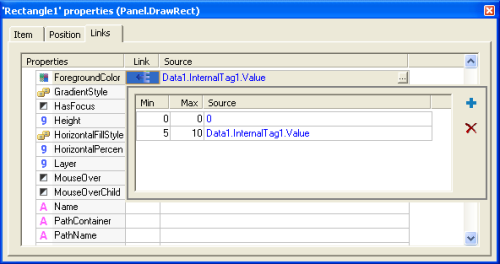
How can I have a display showing a tag’s value only when it is higher than 5?
Solution:
To do so, you can set a Multiple-type link, as follows:
- Link the display to the tag.
- Change link type to Multiple.
- Inside the multiple link, create a row where the values under Min., Max., and Source are all 0.
- Inside the multiple link, create another row where the values under Min. = 5 and Max. = 10, and then retrieve the tag via AppBrowser on Source field.
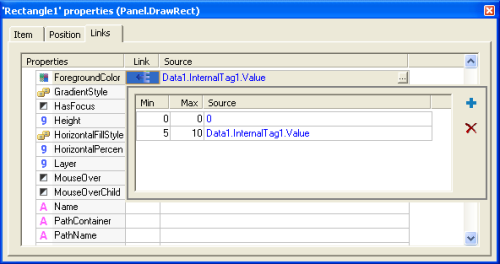
That way, the display will show 0 for values lower than 5 and the tag’s actual value otherwise.
