Question:
How can I disable task switching in my application (ALT+TAB, CTRL+ALT+DEL, or Windows commands)?
Solution:
To do so, access the E3Studio and check the Disable task switching option on Viewer–Settings menu.
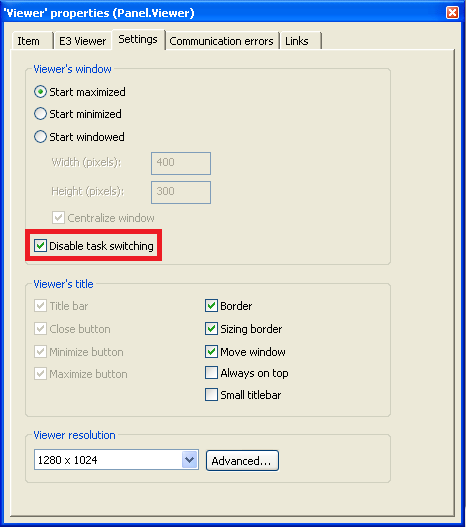
The CTRL+ALT+DEL command will be partially disabled, and only Off option will be available.
Notice that these settings will disable title bars and Start menu, as well as ALT+F4 and ALT+TAB commands, among others. Therefore, the screen will need a button to finish the application (“Application.Exit()”script).
To edit this property at runtime, use _Top‘s SetDisableTaskSwitching method in the Viewer. To do so, follow these procedures:
- Insert a button onto screen.
- Open the AppBrowser and locate _Top, which is inside the Viewer.
- Create a new script with SetDisableTaskSwitching method.
Script example:
‘ Disable task switching
Application.Item(“_top”).SetDisableTaskSwitching true
‘ Enable task switching
Application.Item(“_top”).SetDisableTaskSwitching false
NOTE: This method, which changes the property at runtime, is only available in Elipse E3 v. 3.2.
