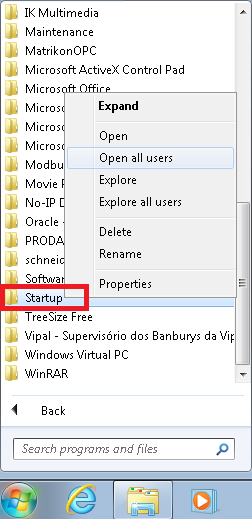Question:
How can I set the Domain to run automatically whenever the computer starts up?
Solution:
To do so, follow these procedures:
- Go to E3Studio and load the intended domain.
- Right-click on E3Admin’s icon (next to Windows’s watch), and select Start up.
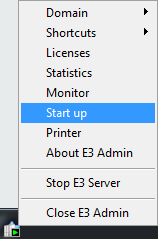
- The, check the option The loaded Domain.
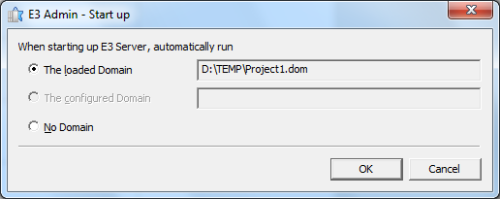
To start the Viewer automatically, create a shortcut to the executable in the Windows Startup folder (image below). Example:
“C:\Program Files\Elipse Software\Elipse E3\Bin32\E3Viewer.exe” ServerName