Question:
How does the Historic’s discard policy work?
Solution:
This option can be enabled in the Historic settings, on Historic tab, as seen below:
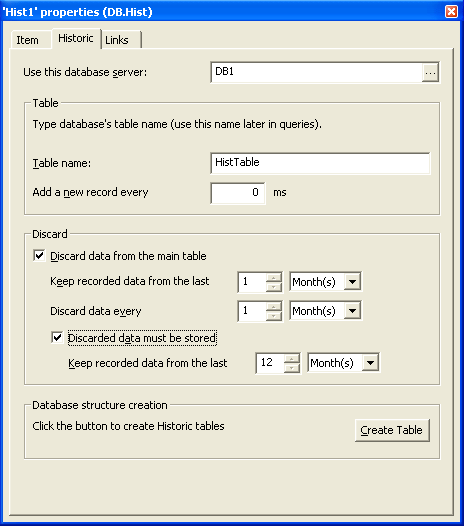
- Discard data from the main table: Enables/Disables data discard from the main table. Data is considered old according to what had been set up in Keep recorded data from the last.
- Keep recorded data from the last: Establishes the time interval (minutes, hours, days, or months) during which data will be kept in the main table. If data from the table is older than the time interval in this option, it will be discarded.
- Discard data every: Establishes the time interval (minutes, hours, days, or months) to discard old data from the table. It is first checked when the domain is executed.
- Discarded data must be stored: Enables/Disables storing discarded data in the secondary table (backup table).
- Keep recorded data from the last: Establishes the time interval (minutes, hours, days, or months) during which data will be kept in the secondary table. This interval must always be higher than the one set up at Keep recorded data from the last in the main table.
