Question:
Why is the error message “Wrong hardkey found! Replace with the original one and press ‘Retry’ to try again or ‘Cancel’ to quit Elipse SCADA” displayed after the application had been edited with a development hardkey and later executed with a Runtime hardkey?
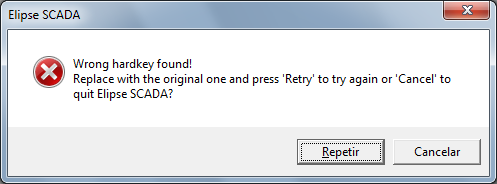
Solution:
This might have happened because the hardkeys were switched while Elipse SCADA was either still open or running the application. It is highly advisable to close SCADA before switching hardkeys to avoid this sort of problem.
