Question:
In an application storing both the Alarms and Events records in the Alarm Server, how can I set up the E3Browser to display only Alarms?
Solution:
In the E3Browser searching values from the Alarms and Events table, go to Query settings, Fields tab, and set up a filter in EventType field. This filter must be the same as “Condition”, which represents an alarm.
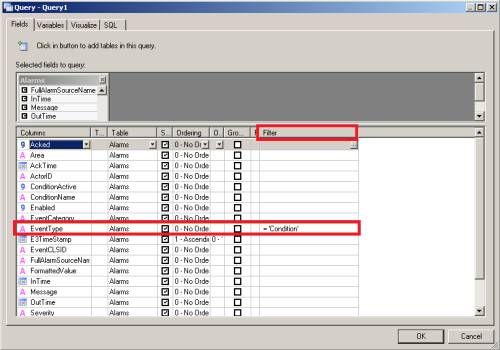
Therefore, when running the application, this E3Browser will show only the Alarms that already took place and were registered.
