Question:
How can I change the message zone via Demo Tag?
Solution:
To do so, first you must perform the following settings in the Demo Tag:
- In High Limit, set the number of messages to be displayed by the Text object.
- In Period, set the time each message will be visible (in milliseconds).
- For a cyclical behavior, set the Demo Tag’s type as Ramp Up.
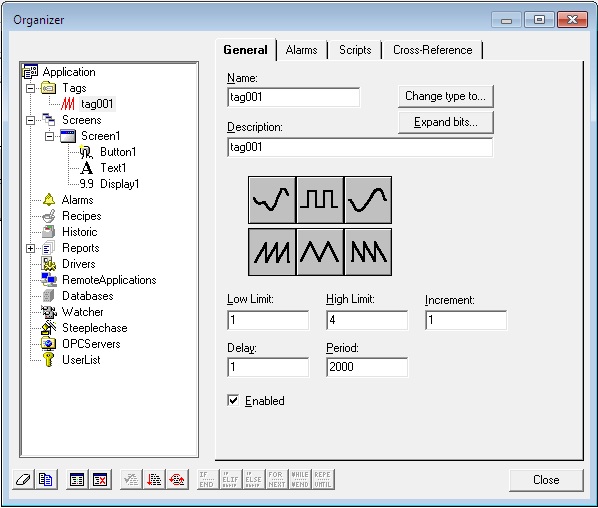
In the Text settings, add as many zones as necessary. Set “1” in the first message’s Maximum and Minimum fields, “2” in the second, and so on.
Do not forget to link the Text to the Demo Tag.
NOTE: Attached to this article is a sample application developed with Elipse SCADA version 2.29 build 092.
