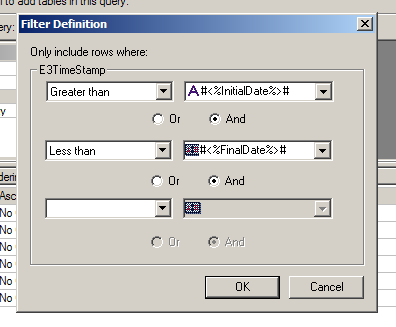Question:
How can I display only the rows where the value of a certain variable is between the values of two different setpoints, and hide the others?
Solution:
You will need a filter in E3Browser’s Query. Possible formats are date, text, or number.
Ex.: >=<%SetPonit1%> AND <=<%SetPonit2%>
The comparison value can be either fixed (Ex: 123, 45, “ABCD”, etc.) or a user-defined variable. To create a variable, just input any of these symbols:
<% %> for numeric values;
‘<% %>‘ for text values (strings);
#<% %># for date values.
The figure below shows a filter per date.
The SetVariableValue method should be used for setting values to the variables.