Question:
How can the application be set up to send an e-mail whenever an alarm is activated?
Solution:
To do so, you must use the SendMail driver and create an event in the desired Alarm Source. In this event, check its Alarm property’s value, as well as the option “Always when property/expression is true”.
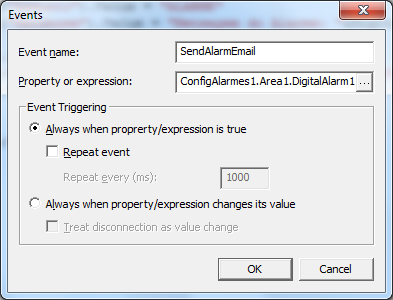
In this user’s event, create a script that sends e-mails via I/O driver.
Attached to this article is a sample application demonstrating what was described in this article.
