Question:
Some of the tags in my application can’t communicate properly when I use the E3Server hardkey at run time; however, when I use the Studio hardkey instead, all points communicate normally. What may have caused this issue?
Solution:
This happens because the E3Server hardkey only accepts a limited number of I/O points; when the application reaches this number, the subsequent tags will not communicate. (In spite of that, communication with the other tags is not affected.) On the other hand, an E3Studio hardkey has no limit of I/O points; this means that this will not happen when you use the Studio hardkey. So, this issue will likely only have taken place because the tags can’t communicate with the E3Server hardkey after a certain limit has been reached, and not because of any other technical limitations.
One way to work avoid this situation is to always make sure you check the number of licenses allowed and in use in the domain. To do so, open the E3 Admin – Licenses window, as seen below.
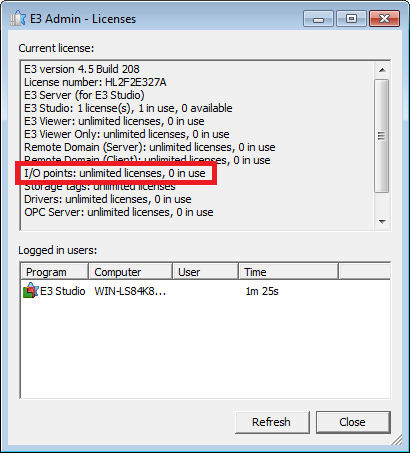
When this happens, the E3 log will register an error message, which will appear in the log only once when the application exceeds the number of I/O licenses:
E00104: The number of I/O licenses was exceeded (you have only %u I/O licenses)
After this message, each time the tag exceeds its limit number of I/O points, the same type of message will appear in the log; this new message will inform the number of I/O licenses that exceed your application’s limit (as seen below):
Out of I/O licenses, tag '%s' requires %u additional license(s) (total exceeded licenses = %u)

