Question:
How can I install an HTTPS certificate for Android?
Solution:
To do so, access the device’s browser and type your domain’s address.
To get the Elipse Mobile application to work properly, you’ll need to register the certificate in the device. To download the certificate, type your domain + /cert in the HTTP connection (in the example, http://thiago.elipse.com.br:8080/cert).
Example:

When downloading the certificate, the system asks the user if they want to install it.
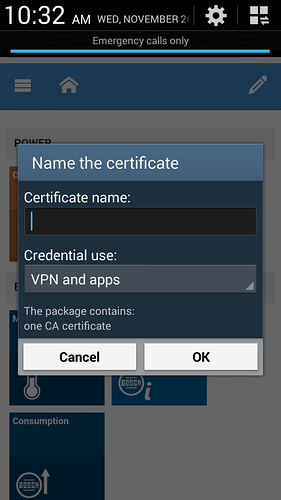
After naming it, the certification authority (CA) is registered as reliable. To establish a secure connection with the application, just add HTTPS instead of HTTP to the server’s address.

To verify the certificate and remove it if necessary, access the device’s Settings–Security menu.

Then, access Trusted credentials.


