Question:
Solution:
Some examples of product versions:
VERSION 4.6 EP: this indicates the hardkey is compatible with E3 v3.0 up to E3 v4.6.
VERSION 4.7 EP: this indicates the hardkey is compatible with E3 v4.7;
VERSION 4.8 EP: this indicates the hardkey is compatible with E3 v4.7 and E3 v4.8;
VERSION 5.0 EP: this indicates the hardkey is compatible with E3 v4.7, v4.8 and E3 v5.0;
VERSION 5.1 EP: this indicates the hardkey is compatible with E3 v4.7, v4.8, v5.0 and E3 v5.1;
Elipse E3 then acknowledges the product that was programmed for that hardkey (because it is being executed properly); subsequently you will be able to check the interval of compatible versions at E3 Admin’s Licenses window.
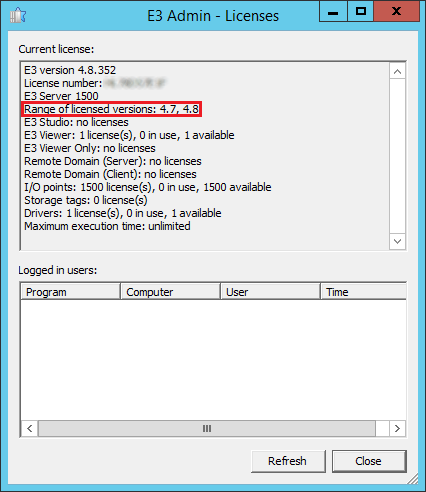
If the hardkey can’t support the current Elipse E3 version and therefore rejects it, the E3Server will notify the user via E3Admin; this notification is similar to the warning note for invalid protection.
The only warning that is specific for protection outside the valid interval is error E00108, that will appear in E3 log (C:eeLogsE3). See below two of the possible cases for error messages:
"A license was found but it does not allow the current software version to run (you are running version '4.8.352', the allowed version range is '3.0-4.6'." "A license was found but it does not allow the current software version to run (you are running version '4.8.352', the allowed version range is '4.7'."

Will Version V4.8 work with Windows 11?