Question:
How can I format a value containing zeroes to its left and then later save it in a historic?
Solution:
To add zeroes to the left, use the following logic in the historic’s data source:
- “000”&Value ‘ (adds zeroes to the left)
- Right (“000″&Value,3) ‘ (takes the three values to the right)
The Historic’s data source is this: Right(“000″&Data.Variable.Value,3)
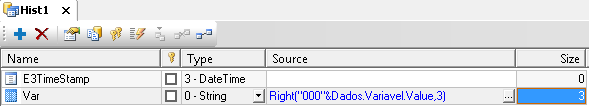
See the attached demo application.
