Question:
When reprograming the hardkey, why does the following error message pops up?
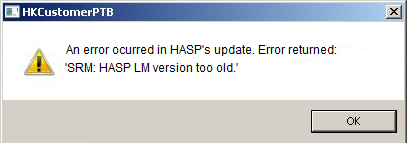
Solution:
This message means the version of the hardkey’s installer is older, and must therefore be updated. To download its newest version, use this link.
Once the installer is downloaded, the file must be executed. Should any error occur during execution, it will need to run via command line. To do so, follow these procedures:
- Click the Windows icon, and then go to Start–Run, then Browse button.
- Locate and select the file haspdinst.exe (dowloaded from Elipse’s website), and type -fr -kp outside quotation marks (for example: “C:\haspdinst.exe” -fr -kp).
- Wait for the uninstall message.
- Repeat step 2, but replace -fr -kp with -i. The command will look like this: “C:\haspdinst.exe” -i.
- A message indicating successful installation will pop up.
Then, try to execute the hardkey’s programming again.
