Elipse E3 is Elipse Software‘s third-generation HMI/SCADA system. It represents the evolution from traditional, two-layer client/server systems to models with multiple layers that comprise servers, application rules, and client stations. With Elipse E3, you can establish communication with hundreds of data acquisition and control devices via proprietary drivers and OPC (OLE for Process Control). This article presents an overview of how Elipse E3 works.
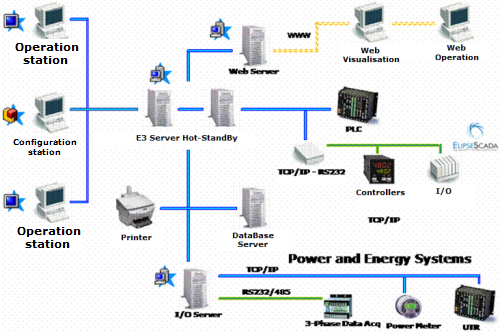
Figure 1: Architecture of an E3 application.
Architecture: E3 Framework
The basis from where to execute applications is E3 Framework. Via its Organizer, it allows you to set up and share all E3-based applications and systems very easily. This system comprises three main applications: E3Server, E3Viewer, and E3Studio. Figure 2 shows the organization of Elipse E3’s architecture.
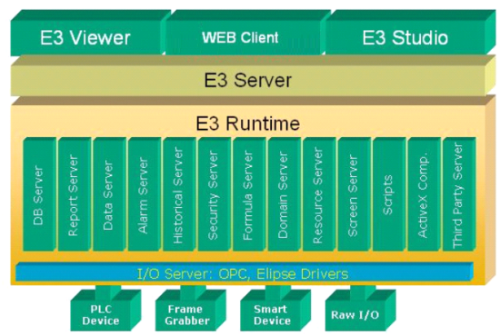
Figure 2: E3’s architecture.
E3 Server
This is the application’s server; here, the software’s execution processes are managed, and communication between them is processed. Among this component’s actions are:
- Sending graphic information and data to clients.
- Managing I/O processes, and communicating with several acquisition points.
- Hardkey control.
- OPC client and server.
- Synchronism between alarms and databases.
Several different servers can execute the several different projects that compose a single application. In turn, this allows distributing the system’s functionalities freely between machines according to their needs; additionally, you can set up standby units for any project’s or server’s failure.
E3 Viewer
E3Viewer is the component responsible for the operation’s interface, as well as for visualizing the application in E3Server. The operation can take place in the local network or via Intranet/Internet. When using Windows Terminal Services, you can visualize it in any platform, such as Mac OS, Linux, or Windows CE, among others. You can also use E3WebServer, an additional tool for Internet access.
E3 Studio
The system’s singe configuration tool (Studio) works as a universal development platform. The configuration and execution environment share the same database, which allows editing the application and sending modified units at runtime, with no need for interrupting the execution, either locally or remotely.
One user can edit multiple applications at the same time; likewise, several users can edit a single application simultaneously. This happens because the same server can connect to several E3Studios at the same server, with different settings.
E3Studio comes with a complete vector graphic editor, with tools such as screen editors, reports, and scripts. It has a library with over 3,000 graphic symbols totally integrated with ActiveX, which extends its capacity indefinitely.
This environment also has two exclusive tools. One of them is the Organizer, which places projects and objects hierarchically for faster retrieval and maintenance; the other one is the AppBrowser, which allows browsing the objects’ methods and properties quite easily and then adding them to a script.
Key Features
Application Domain
Elipse E3 adopts the “Application Domain” concept, which means a set of applications executed in the server. The Domain makes it simpler to use the Viewer and to locate data in the server; additionally, it allows creating standby units in case of project failure.
Applications in the same Domain can share several resources (such as alarms, drivers, screens, and others) as if they were part of a single application; thus, you can dynamically add, remove, or edit application units in the Domain at any minute. A Domain can be either in a single computer or distributed among several servers on the network, while client-applications access data in a transparent way, no matter what the framework of the system.
ElipseX Libraries
Based on a modular, object-oriented paradigm, E3 offers a system of user-programmed libraries called ElipseX. An XControl is an ElipseX object composed of drawing graphic primitives, ActiveX objects, or even other ElipseX. It stands for visual objects usually repeated in the applications; for example: pumps, engines, valves, switches, etc.
An XObject is an ElipseX object composed of different types of variables, calculations, I/O tags, alarms settings, historics, and other functions. It stands for non-visual objects or data structures usually repeated in the application; for example: calculations, data grouping, physical or logical templates, etc.
ElipseX objects make it easier to create different types of visualization for the same set of data; they can contain other objects, such as alarms, historics, I/O drivers, etc. Therefore, you can build a whole application in a library and then reuse several times inside this or other systems. In addition, any changes made in a library are automatically reflected in all “copies” or “instances” being used in the application; this means ElipseX objects can be modified as many times as necessary without causing the project to be reconfigured. You can also freely use scripts inside the ElipseX, which gives more autonomy to the developed components and keeps you from having to repeat scripts several times inside the application.
Deploys web standards
Elipse E3 runs the application directly on a browser and supports HTML frame technology, which allows using the same screen layout either in stand-alone or in web-based applications. Each frame can contain a link to a page on the Internet, to an electronic spreadsheet, or to another screen from Elipse E3. You can visualize any screen in the application via an independent execution unit (virtual machine), with its own copy of the screen, and then activate it for each connected user.
Connectivity
Elipse E3 communicates with more than 300 types of devices and systems, linking distinct technologies; it also refers directly to OPC (OLE for Process Control) servers, both as a client and as a data server. In addition, Elipse Software can develop other I/O drivers on demand.
Access to databases
The database server is responsible for storing and managing information on historics, alarms, formulas, and recipes using their services. With specific interfaces for Access (.MDB), SQL Server/MSDE, Oracle, or generic access via ADO and ODBC standards, Elipse E3 accesses corporative databases by interfacing the process and administrative, production, maintenance, and management systems.
E3Query is the integrated query object that allows the automatic generation of tables with primary switches and indexes, screens backup, temporary storage, and automatic synchronism between servers.
Final Remarks
Elipse E3 is a supervisory system that can be applied to processes of any nature. Its main features are:
- a distributed architecture that allows applications to be operated either locally or on a network, in a completely transparent way.
- great flexibility and scalability, due to the support to a great number of devices and protocols, with high performance of communication.
- fast, easy configuration of applications via ElipseX.
This HMI/SCADA software is complete, powerful, and cost-effective, and is an excellent choice in its area.
