There are five types of alarm in E3:
1. Analog
Allows monitoring an analog variable, specifying up to four alarm levels: LOLO (Very Low), LO (Low), HI (High), and HIHI (Very High).
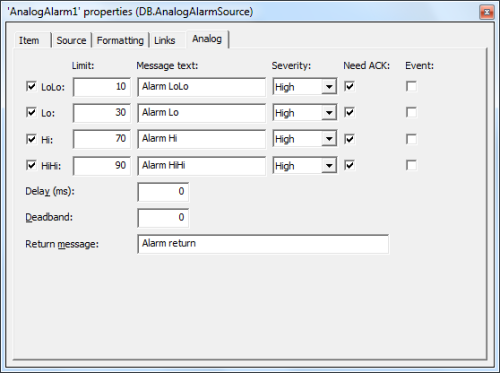
The available options are:
- Enabling (LoLo, Lo, Hi, HiHi): Enables checking the chosen type of the alarm (Lolo, Lo, Hi, HiHi).
- Limit: Indicates the level that triggers the alarm.
- Message Text: Specifies the text shown to the user when the alarm is active.
- Severity: Specifies the alarm severity level (high, medium, or low).
- Need Ack: Enables or disables alarm acknowledgement.
- Delay: Specifies delay time, in ms. When this value is 0 (default), the delay is not applied.
- Deadband: Enables dead band, a feature used to avoid that a variable generates an unnecessary amount of messages when oscillating around an alarm limit.
- Return Message: Specifies the text displayed to the user when the alarm is inactive.
2. Digital
Allows monitoring a digital variable for the alarm, specifying whether the alarm is ascending (-1 or TRUE) or descending (0 or FALSE).
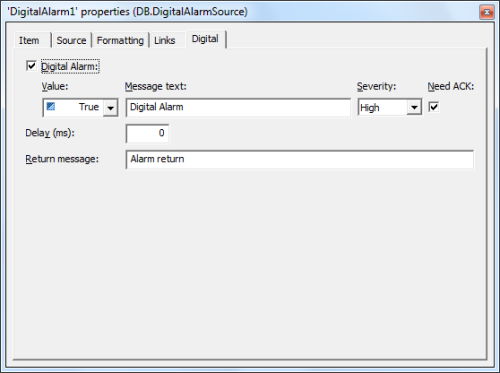
The available options are:
- Digital Alarm: Enables digital alarm.
- Alarm Value: Determines alarm Boolean value (True or False).
- Message Text: Specifies the text shown to the user when the alarm is active.
- Severity: Specifies the alarm severity level (high, medium, or low).
- Need Ack: Enables or disables alarm acknowledgement.
- Delay: Specifies delay time, in ms. When this value is 0 (default), the delay is not applied.
- Return Message: Specifies the text shown to the user when the alarm is inactive.
3. Dead Band
Allows monitoring an analog variable by specifying a maximum difference limit (Dead Band value), relative to a reference value (SetPoint). This type of alarm is indicated when the reference (SetPoint) varies, and also when you want to avoid an unnecessary amount of alarms for small oscillations in the monitored variable.
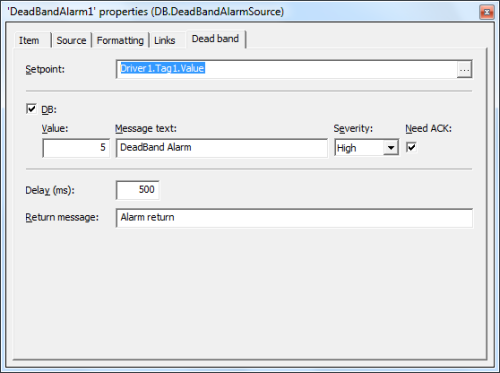
The available options are:
- SetPoint: Link to a reference variable, so that a difference relative to the monitoring variable be monitored.
- DB: Enables dead band, a feature used to avoid that a variable generates an unnecessary amount of messages when oscillating around an alarm limit.
- Value: Indicates the difference between the monitored variable and the SetPoint. It must be informed in engineering units of the monitored variable.
- Message Text: Specifies the text shown to the user when the alarm is active.
- Severity: Specifies the alarm severity level (high, medium, or low).
- Need Ack: Enables or disables alarm acknowledgement.
- Delay: Specifies delay time, in ms. When this value is 0 (default), the delay is not applied.
- Return Message: Specifies the text shown to the user when the alarm is inactive.
4. Rate of Change
Allows monitoring quick variations in a process variable. The Rate of Change uses its specified value in variable units per second.
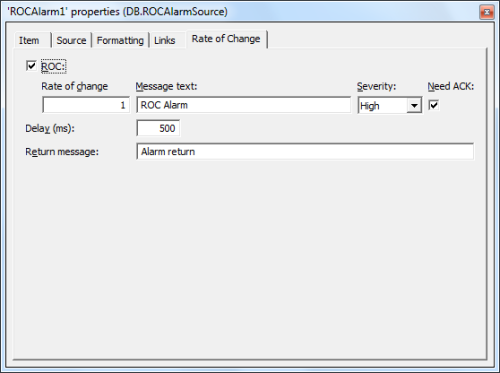
The available options are the following:
- ROC: Enables ROC alarm verification.
- Rate of change: Indicates the percentage of the monitored variable that can vary per second. This value is calculated with each variable reading interval, using the formula: ROC = (CurrentValue – PreviousValue) / (CurrentMoment – PreviousMoment). If ROC is bigger than the specified rate, it will be considered an alarm status.
- Message Text: Specifies the text shown to the user when the alarm is active.
- Severity: Specifies the alarm severity level (high, medium, or low).
- Need Ack: Enables or disables alarm acknowledgement.
- Delay: Specifies delay time, in ms. When this value is 0 (default), the delay is not applied.
- Return Message: Specifies the text displayed to the user when the alarm is inactive.
5. Discrete
Allows monitoring a variable through the specification of multiple subconditions.
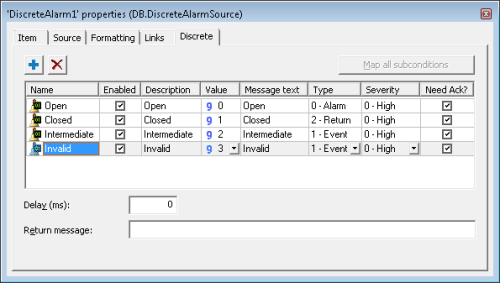
The available options are the following:
 button: Adds a new Subcondition to the alarm.
button: Adds a new Subcondition to the alarm. button: Removes the selected Subcondition.
button: Removes the selected Subcondition.- Map all subconditions:
Allows mapping and synchronizing the Alarm Subconditions from the semantic in the source object. This resource is currently only supported by Elipse Power’s server objects, therefore this button is disabled by default in Elipse E3. - Name: Subcondition’s name.
- Enabled: Enables or disables the Subcondition.
- Description: Subcondition’s description.
- Value: Value evaluated to determine whether or not the alarm occurs.
- Message text: Message displayed when the Subcondition is active.
- Type: Subcondition’s behavior. It can assume the following values: 0 – Alarm; 1 – Event; 2 – Return.
- Severity: Subcondition’s severity type. It can assume the following values: 0 – High; 1 – Medium; 2 – Low.
- Need Ack?: Indicates whether or not the Subcondition requires acknowledgement.
- Delay (ms): Especifies the delay time, in ms. When the value is 0 (default), no delay is applied.
- Return message: Allows especifying the text to be displayed to the user when the alarm is not active.
