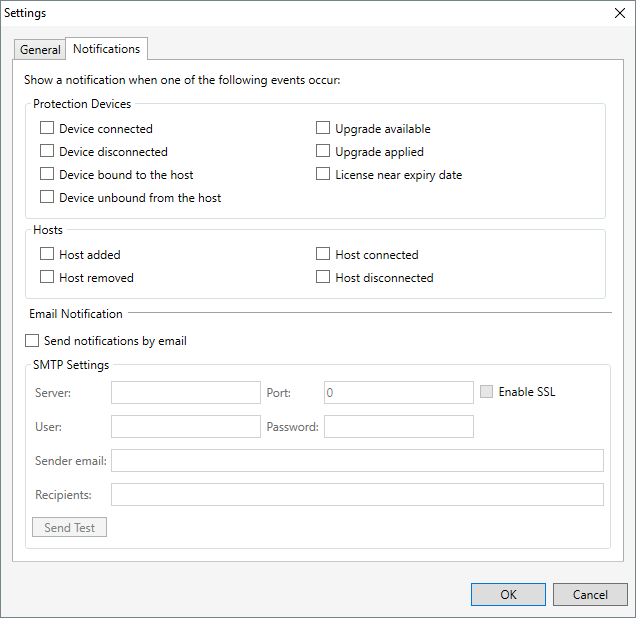When Elipse License Manager is executing, an icon ![]() is displayed on Windows Notification Area. Users can receive notification messages whenever events occur.
is displayed on Windows Notification Area. Users can receive notification messages whenever events occur.
To configure which types of events must generate notifications, click Settings ![]() on the main window and then select the Notifications tab. The window on the next figure is then displayed. Select all events needed and click OK.
on the main window and then select the Notifications tab. The window on the next figure is then displayed. Select all events needed and click OK.
The Email Notification group contains the options described on the next table.
| Option | Description |
| Send notifications by email | If this option is selected, Elipse License Manager sends an e-mail whenever one of the selected events occur. This e-mail is sent using the SMTP configurations described in the next options |
| Server | Name or IP address of an SMTP server |
| Port | Number of a TCP/IP port of an SMTP server |
| Enable SSL | If this option is selected, enables using SSL/TLS (Secure Sockets Layer / Transport Layer Security) |
| User | User for authentication on an SMTP server |
| Password | Password for authentication on an SMTP server |
| Sender email | E-mail address used as sender |
| Recipients | E-mail address to which notifications are sent. To send an e-mail to more than one recipient, separate addresses using a semicolon |