Question:
How can communication between Elipse E3 and the microcontroller from Arduino platform be established?
Solution:
To establish this communication, we will use Modicon Modbus Master (ASC/RTU/TCP) driver, available for download at Elipse Software’s website.
Below, we present the details of setting up both serial and Ethernet physical layers.
1) Serial Communication
Follow these procedures:
a. On Modbus tab, set up Modbus Mode option as RTU Mode.
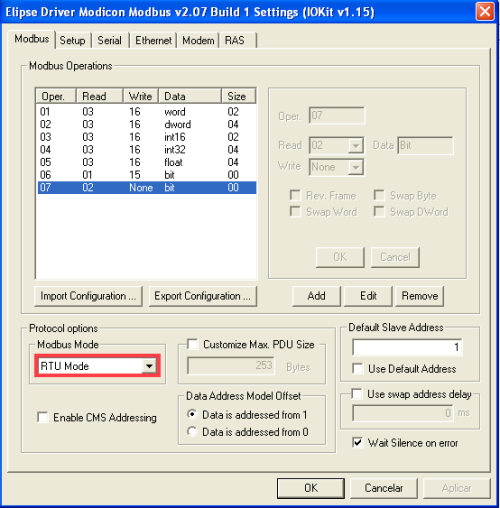
b. On Setup tab, set up the Physical Layer as Serial.
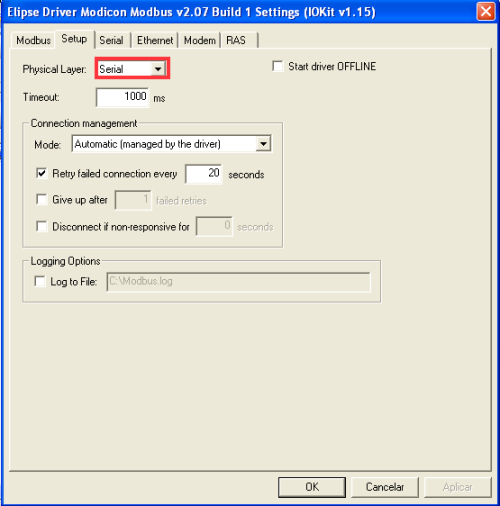
c. On Serial tab, set up the Port and the Baud rate that are set up at Arduino:
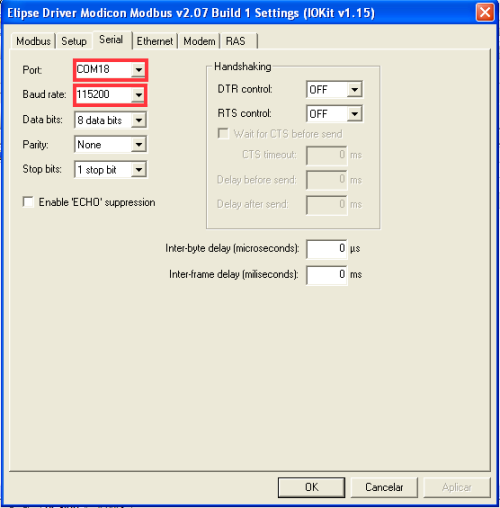
NOTE: the code used at Arduino must also contain Modbus’ communication standard.
Active communication using Modbus driver’s serial settings:
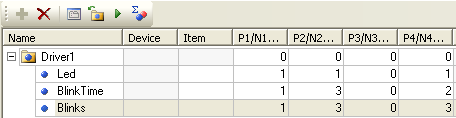
The I/O tags’ settings parameters are the following:
N1: Slave device’s address (Arduino)
N2: Operation code
N3: Additional parameter, not used (leave 0)
N4: Register’s address at the place where you want to read or write at Arduino.
For further information, please refer to the driver’s manual.
2) Ethernet Communication
Using Modbus TCP, follow the procedures below:
a. On Modbus tab, set up Modbus Mode option as Modbus TCP.

b. On Setup tab, set up the Physical Layer as Ethernet.
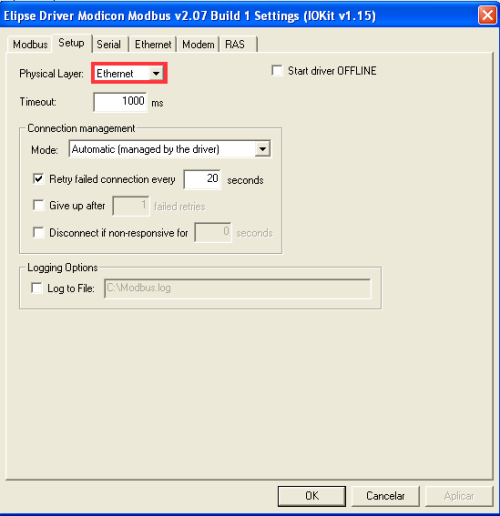
c. Set up Arduino’s IP and the communication port, in addition to Transport field (as TCP/IP).
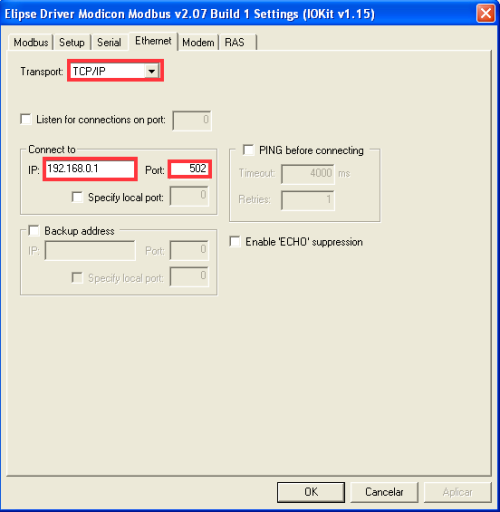
In this case, Arduino must contain the code with Ethernet protocol, as well as an Ethernet port.
