Question:
When IEC 61850 driver’s Prefer Buffered Report Control Blocks (Uses Unbuffered if not available) option is enabled, I can’t establish communication with the relay. Why is communication established only when Poll Tags not Found in any Report is on?
Solution:
To identify and fix this issue, we followed these procedures:
1. The IEC 61850 driver’s communication logs were enabled (driver settings’ Setup tab, Log to File option), and communication was established by selecting Activate/Deactivate communication.
2. At the communication logs, we can see the connection between the driver and the device was successful, which resulted in the figure below:
3. After the driver connection had been confirmed, we noticed it was adding tags to the limbo, de as seen below:
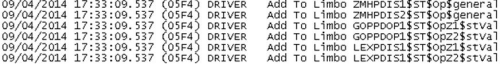
The limbo is a place in the driver where the tags that can’t be read are stored. If the driver can’t find the reports, and if the polling is disabled, the tags will remain on this list until any event takes place. This event can be the creation of a new report, or the release of a report occupied by another client. For this purpose, the driver checks the status of all reports periodically every 30 seconds.
4. In this case, no reports were found.
5. Moving on with our analysis, we selected a tag (it can be any tag; in this case, we used the first one on the list of tags added to the limbo):
09/04/2014 17:33:09.537 (05F4) DRIVER Add To Limbo ZMHPDIS1$ST$Op$general
6. Then, we analyzed all IED’s LogicalNodes in order to check if the reports and datasets were created. The analysis was carried out by opening all LD files of the corresponding IED (the destination of LD files is set up at LD File Path option on IEC61850 General tab at the driver settings).
7. At the end of each LD file, there are two sections called **DataSets** and **Reports**. The figure below illustrates them:
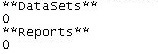
8. In the example above, you can see there are no datasets, so we searched for the LD file containing the datasets. The figure below shows the LD files with the datasets:
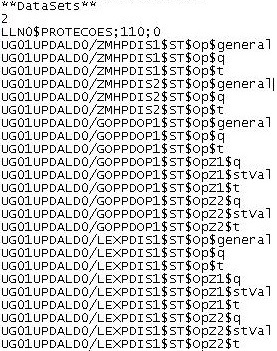
At the figure above, you can see two datasets, where all the items mapped out in them can be seen.
9. Datasets can usually be all set up into a single Logical Node; therefore, the next step was to find ZMHPDIS1$ST$Op$general tag in one of the found datasets. As seen in the previous figure, the LLN0$PROTECOES;110;0 dataset contains this tag. Considering the tag was in a dataset, communication should be working.
10. In this case, we detected that the issue is in the report. The first thing is to check whether the dataset is linked to any report. The report using the dataset must be in the same Logical Device as the dataset.
11. We then checked whether the LD file contained any reports. At this point, some details must be observed.
- The reports are NOT at the LD file’s Reports section, as you can see below:

- To find the reports in the LD file, search for Functional Constraint $BR. In this case, we found the following reports:
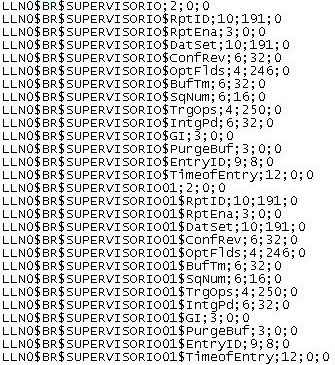
12. After finding the reports, the issue became visible. By default, the buffered reports’ names must start with brcbXXXX, and the unbuffered ones with rcbXXXX or urcbXXXX. Notice that when the client created the reports, they called it LLN0$BR$SUPERVISORIO01 and LLN0$BR$SUPERVISORIO.
13. Which means that the issue with the reports is that when they were created, they didn’t comply with the standards, therefore the driver didn’t acknowledge them. To fix this, the client has to rename the report to brcbSUPERVISORIO, or to any other name starting with the brcb prefix.
Additional information
1. After changing the reports’ settings, you must update the .LD files. In this case, there are two options: bringing the data online, browsing it again and confirming it for deletion; or deleting the LD files manually (they will later be generated again by the driver). There is still a third option, which is monitoring the reports’ versions, but since in this case none were found, this doesn’t apply.
2. Other issues found in the logs:
- “DRIVER Server does not support creation of datasets. Degrading to standard server-defined datasets usage..”: it means the user has enabled the option for dynamic datasets, but the IED doesn’t support this functionality.
- “DRIVER Error Opening File C:\XXXXXX.LD Error Code =3,The system can’t find the specified path”: the LD file was not found in the directory informed at LDFilePath field.
