Question:
How can I back up, import, and export mobile applications?
Solution:
Each Elipse Mobile application is stored in a folder of the same name. All applications are at C:\Program Files (x86)\Elipse Software\Elipse Mobile Server\Projects
Example:
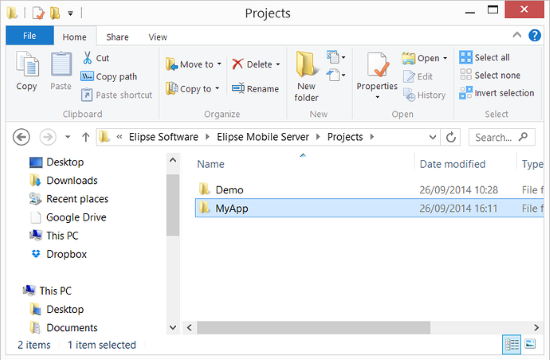
Inside the application folder are the configuration file and a media folder with the application’s images.
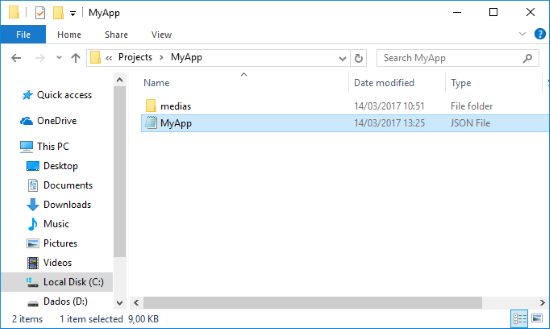
To back it up, just copy the whole folder (example: \MyApp).
You can develop the application in an Elipse Mobile Server and then copy and paste the project into another Elipse Mobile Server, which greatly simplifies the import/export process.
You can also copy only the application’s \medias folder to import/export only its images.
