Elipse E3 and Elipse Power applications are developed with Studio, an application development tool whose intuitive graphical interface helps the developer to create and configure objects in a simpler way.
However, in larger applications, performing certain tasks can become unfeasible. For example, if the user needs to set up commands for 50 substations, with 15 breakers each, they will have to repeat the procedure 750 times!
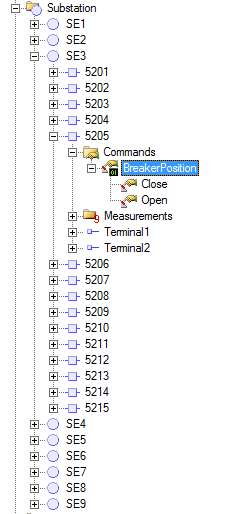
Fig. 1: Gigantic application
In such situations, it is advisable to invest in the automation of code generation, that is, in the development of a smart script that can execute the desired action as many times as necessary in all the desired places.
The main advantage you get with the automation process is the time saved in code generation. Another great benefit is that setup mistakes are less likely to happen, since objects are created and configured automatically, and not manually.
Its disadvantages are: the developer will need to have greater knowledge about this resource, and more time will be spent customizing the automated process-although in this case, the time gained at the end of the process will compensate.
This series of articles will show a few techniques for automating the development of Elipse E3 or Elipse Power applications.
Related articles
- Automation in code generation: Lesson 1 – Working with vectors.
- Automation in code generation: Lesson 2 – Reading information from an Excel file..
- Automation in code generation: Lesson 3 – Changing a string into a vector..
- Automation in code generation: Lesson 4 – Scanning specific objects in a location..
- Automation in code generation: Lesson 5 – Adding objects via scripts.
- Automation in code generation: Lesson 6 – Checking for pre-existing objects.
- Automation in code generation: Lesson 7 – Events for script execution.
