Question:
How can I create a chart with digital points?
Solution:
To do so, access E3Chart’s pen settings. On Style tab, change Drawing Style property to Dots, and on Connection Type tab, change Connection type between points property to Digital.
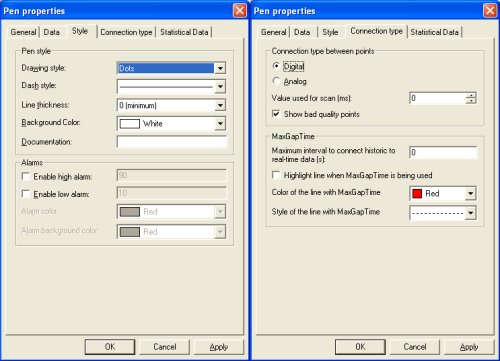
These properties can also be edited to create other types of charts.
The attached demo application was developed with Elipse E3 v. 3.5 build 356.
