Creating a Library
To create a new Library in E3, follow these steps:
- Access the File menu, select the item New Project and click Next.
- In the Application type option, select the item E3 Object Library.
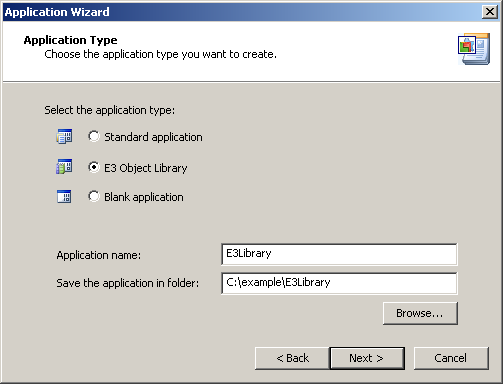
Figure 1: Application Wizard
- Set up the name of your Library, the folder to save it, and click Next.
- Set up the specifications pertaining the Domain.
- Click Finish.
Exercises
-
Create a default application named
Librariesand a Domain with the same name. Select No when asked to create an I/O Driver and Yes to store data into a database and to create an Alarm Server (there is no need to save alarms in the database). -
Create a Library file named
E3Librariesand save it in the same folder of the project previously created.
