Question:
When using the M-Prot Driver with ISOTCP protocol, the driver’s manual indicates that the N1 parameter must be composed by (Rack x 100) + Slot. When using a modular PLC (for example, S7-300), where can I check for the numbers of Rack and Slot?
Solution:
To do so, you must use Siemens’ SIMATIC Manager software. So, you must open the PLC’s project and click the Hardware button to open the HW Config tool.

At HW Config, you can view the Rack and all modules of the device (located in the slots). In the window title, between brackets, you can find the Rack’s number. On the modules’ list, you can identify the number of the CPU’s slot.
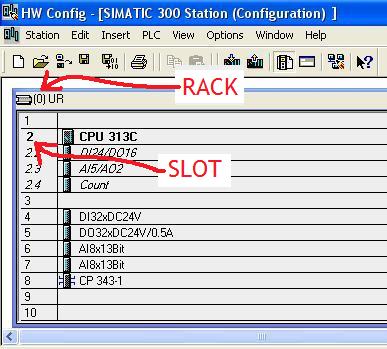
In this example, the Rack’s number is 0 and the Slot’s number is 2, which results in the parameter N1=2 .
