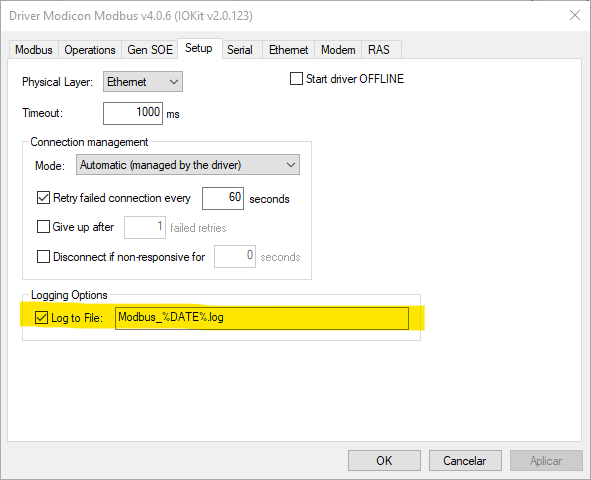Question:
How can I generate communication logs for Elipse drivers and OPC servers/clients?
Solution:
For drivers:
With IOKit:
On Driver Settings, check the option Log to File and choose an address for the .LOG file.
Without IOKit:
See the driver’s respective manual.
For OPC servers/clients:
SCADA:
Select OPC, click Log button, and enable the option Enable Log, indicating an address for the log.
E3:
The log is generated automatically alongside E3’s other logs.