Question:
How can I use a hardkey with an E3 license connected to another computer?
Solution:
To use an E3Studio license from another computer, you must use the File menu’s Connect to… option.
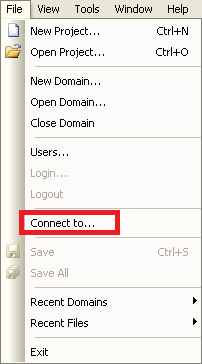
On Connect to… window, set up the Studio license field with the name of the computer where the hardkey is.
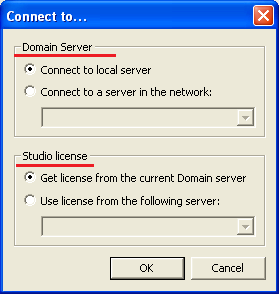
However, you can’t do this on E3Server, unless you use third-party programs such as the Eltima Software or the Usb Over Network, which allow you to create an USB port linked to another computer.
Note: In order to the product key to be recognized, the computer where the hardkey is connected must be running E3Server, therefore E3 must be installed. It is also necessary to release port 6515 (used by Elipse E3) for Windows Firewall.
