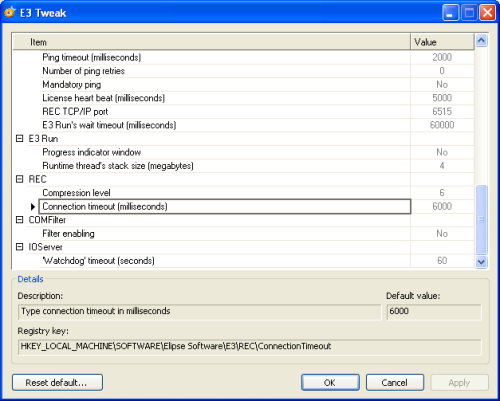Question:
How can I edit the harkdey’s detection timeout?
Solution:
To do so, go to Windows’ Start menu, access Elipse Software/Elipse E3 folder, and then choose E3Tweak option.
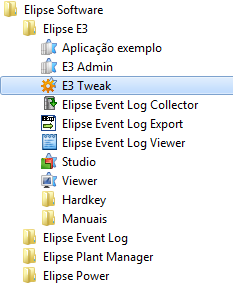
Via E3Tweak, set up REC/Connection timeout (milliseconds) option with the desired timeout. By default, its value is 6000 ms (6 seconds).