This article illustrates the necessary settings to enable remote access to SQL Server Express 2005.
1. Go to Start–All Programs–Microsoft SQL Server 2005–SQL Management Studio Express and follow the instructions displayed in the figures below:
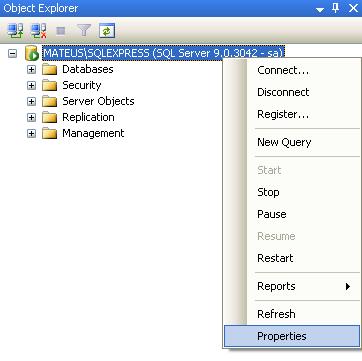
2. Then, go to Start–All Programs–Microsoft SQL Server 2005–Configuration Tools–SQL Server Configuration Manager and follow the instructions displayed in the figures below:

3. Set the machine’s IP address in the indicated field:

4. Then, go to Start–All Programs–Microsoft SQL Server 2005–Configuration Tools–SQL Server Surface Area Configuration and follow the instructions according to the figures below:

5. In E3Studio, set up your Database object:

6. Set up (or disable) the Windows Firewall and all other programs that may block the access to the machine.





