Question:
How can I erase the list with the projects registry displayed when E3Studio starts?
Solution:
To do so, just follow these procedures:
- Open Run command via Start menu.
- Execute the regedit comman.
- Retrieve the key: \HKEY_CURRENT_USER\Software\Elipse Software\E3\Studio\RecentDomains.
- Erase the registers that you want.
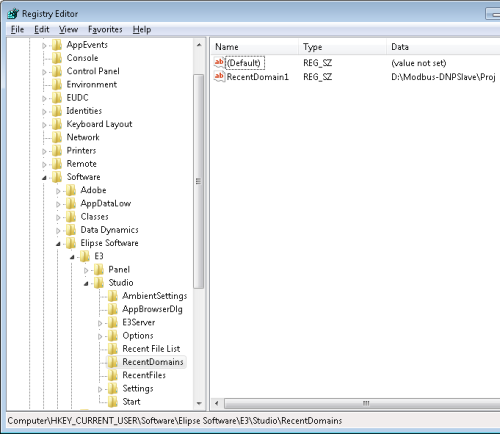
IMPORTANT: Do not erase the register named “Default”.
