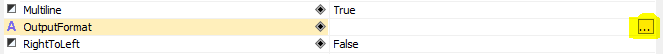Question:
How can I display current time in a Section Report in Elipse E3?
Solution:
To do so, you must create a CurrentTime demo tag and, via scripts, pass the value of this tag to a datafield in the Section Report. Then, convert the tag do Data format, because otherwise it will return return current time in Double format.
To format the resulting value, set up *OutputFormat property in the same script as needed.
Example:
Sub ActiveReport_ReportStart
dim Application = Activator.CreateInstance(Type.GetTypeFromProgID("Reports.E3ApplicationLink"))
Application.LinkWithApplication(rpt)
Me.TextBox1.OutputFormat = "dd/MM/yyyy hh:mm:ss"
Me.TextBox1.Value = DateTime.FromOADate(Application.GetServerValue("Dados.HoraAtual"))
End Sub
NOTE: Starting with version 6.8 of Elipse E3, the OutputFormat property is accessible via E3 Studio.