The goal of this importer is to help convert Elipse E3/PlantModel and/or Power applications into Elipse Mobile applications, thus turning a modeled, standardized database into an operation interface for Elipse Mobile.
Currently, the Elipse E3/Power importer for Elipse Mobile features the following resources:
- Converts data objects into most objects currently known in Elipse Mobile.
- Sets up, according to the object type, its color and icon, directly at the importer’s property.
- Sets up confirmation alerts for commands in all objects in the mobile device.
- Changes colors in set points and/or displays, in case of any active alarms.
- Creates users for the mobile, according to the database at Windows’s Active Directory .
- Establishes connection between Elipse Mobile and local E3.
The importer’s version that has been tested and certified employed Elipse Mobile‘s latest version, currently 1.5.156; in case of further updates in the product, some corrections/adjustments may apply.
Below, you can see the result of a demo import from Elipse Power to Elipse Mobile.
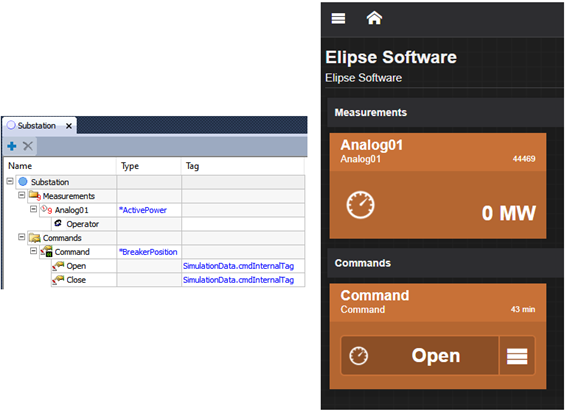
Want to know more about importing/exporting data from your applications to Elipse Mobile? For further information about Elipse E3/Power data import to your mobile device, access our website’s Downloads page and get the installer for Elipse Mobile.
