Question:
Windows Vista’s User Access Control requests permission to proceed when opening several programs – among which are E3 components (Studio, Viewer). How can I disable User Access Control?
Solution:
Windows Vista’s User Access Control option aims at making the operating system a safe environment. If you wish to disable it, follow these procedures:
Attention: use this option carefully, because Windows Vista will no longer requests for permission to execute any other program.
1. Click Start–Run or hold Win+R to open the Run window.
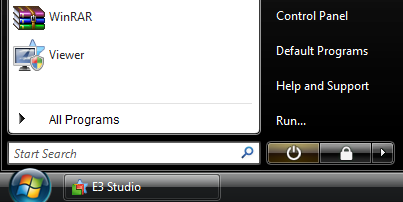
2. Type gpedit.msc and press Enter.
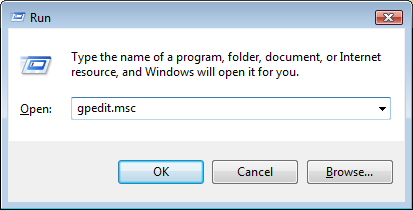
3. The Local Group Policy Editor will open.
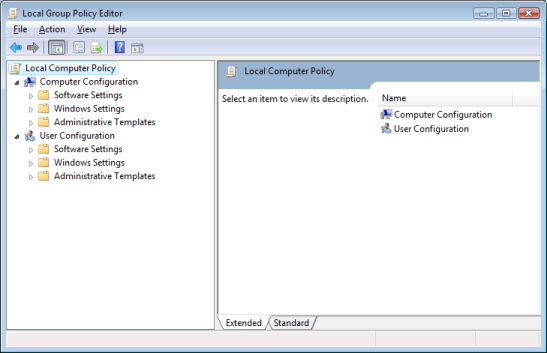
4. Access Windows Settings–Security Settings–Local Policies–Security Options.
5. In User Account Control: Behavior of the elevation prompt for administrator in Admin Approval Mode, right-click and go to Properties.
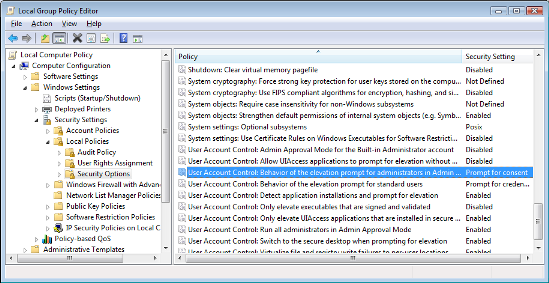
6. In the available option, select Elevate without prompting, click OK, then close Local Group Policy Editor.
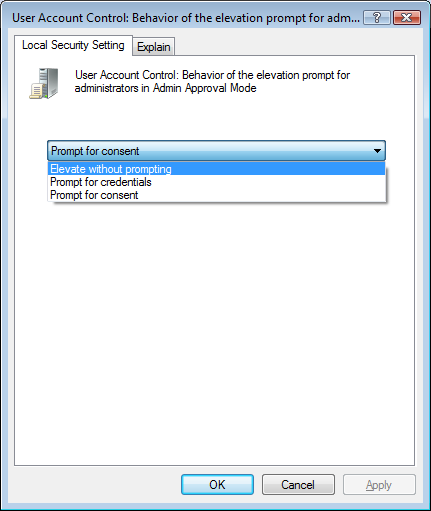
From now on, Windows Vista’s User Access Control is disabled and will no longer request for permission to execute any program that needs prompting, among which is Elipse E3.
