Question:
When using historic pens, the E3Chart connects the points where the application was not communicating. How can I prevent this from happening?
Solution:
To do so, in E3Studio, you must add the tag’s Quality field into the E3Chart’s Query, and uncheck the Show bad quality points in the Connection mode between points options group of the pen’s properties Connection type tab.
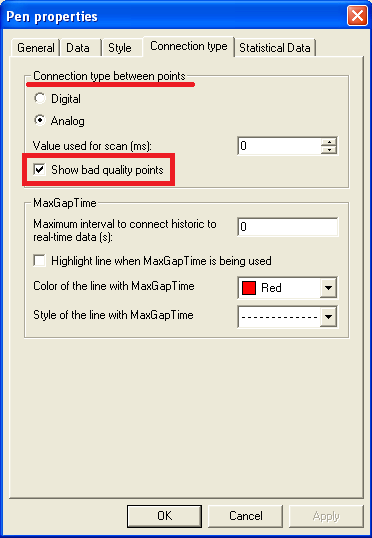
That way, the E3Chart will not connect the points with bad quality.
