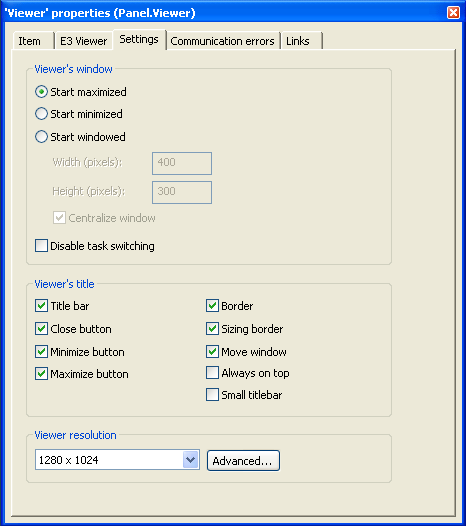Question:
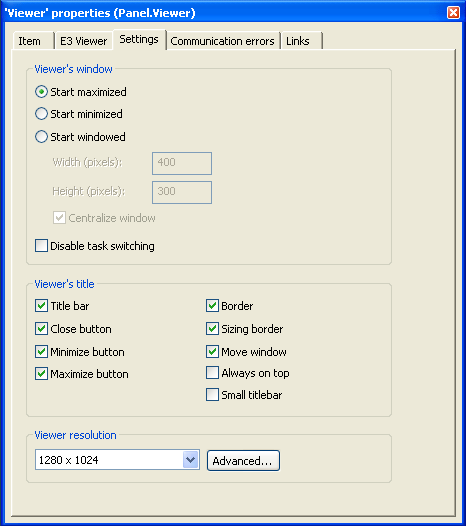
How can I disable the Close button on the Viewer’s window?
Solution:
To do so, right-click the Viewer in the Organizer, then go to Properties, and select Settings tab. There, you will be able to choose the window’s style at Viewer’s window option, as seen below.