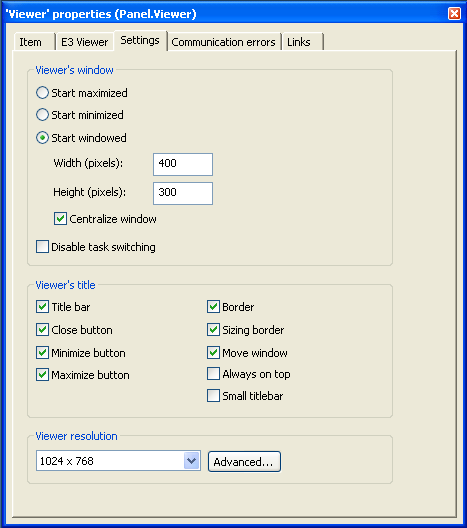Question:
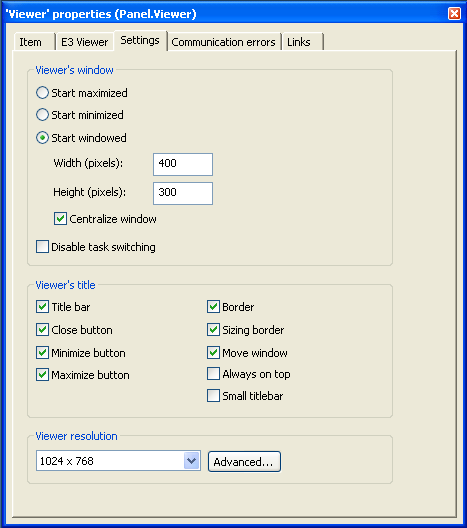
Can I initialize the Viewer with a windowed screen instead of a full screen?
Solution:
Yes. To do so, access the E3Studio, select the Viewer object on the Organizer, right-click it, and select Properties–Settings–Start windowed option. On this same tab, you can also choose screen size, as well as its initial position.