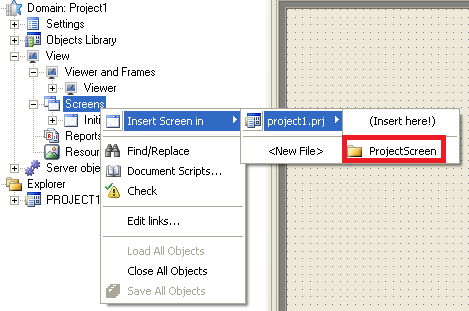Question:
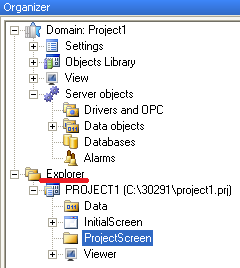
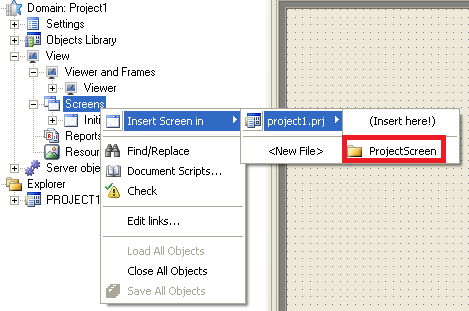
How can I organize the application’s screens in folders in the Organizer, since this mode does not allow creating folders?
Solution:
To do so, you must first access the Organizer in Explorer mode. Then, right-click the project, and then select the New Folder option.
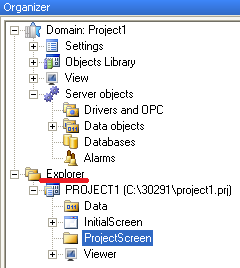
Having done that, access now the Domain mode and select the project where the folder has been previously created. When a screen is added to the project, you will be able to place the screen in the previously created folder.