Question:
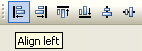
How can I align the borders of two or more screen objects?
Solution:
To do so, use E3Studio’s alignment tools, whose available options are Align to the Left, Align to the Right, Align to the Top, Align to the Bottom, Align Horizontally to the Center, and Align Vertically to the Center.
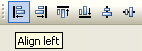
NOTE: To align a figure to another one, select this figure, press Shift, then select your model figure, and choose an alignment option for them.
