How can I connect to the Elipse Mobile Server via cell phone?
To access the Elipse Mobile Server via cell phone, you will need to set up the Windows Firewall to accept incoming connections in the Elipse Mobile Server port (which will be discussed later in this article).
On you phone’s login screen, enter the IP address from where the Elipse Mobile Server is running.
To find out this IP adress, you can type ipconfig on the command prompt.
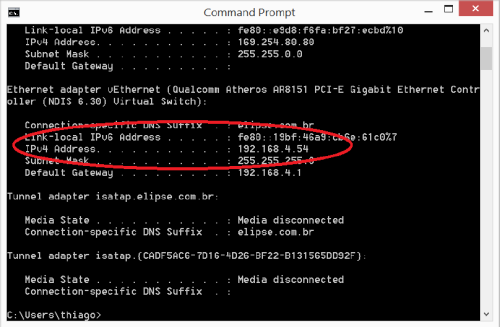
Type the IP, followed by the port.
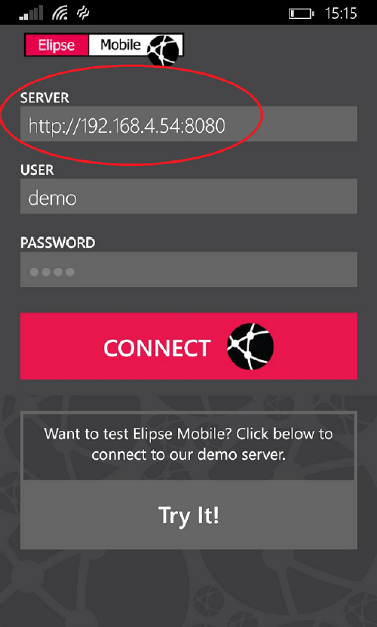
How can I configure the Windows Firewall?
To do so, click the Start button and then search for Windows firewall to open the settings option. Then, click Advanced settings.
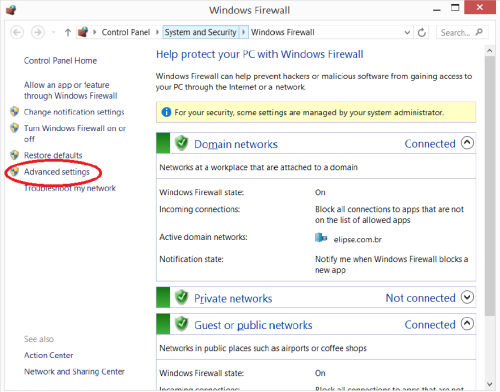
Select Inbound Rules, and click New Rule.
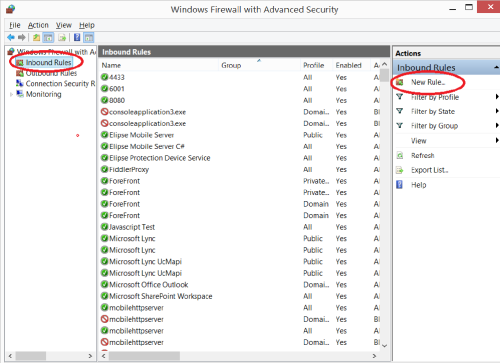
Choose Port.
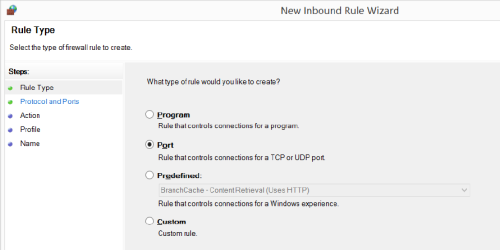
Write the number of the port being used for HTTP by your Elipse Mobile Server.
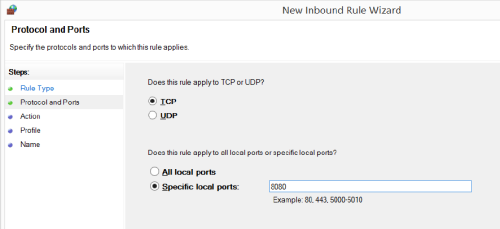
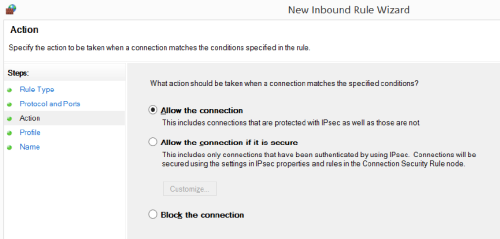
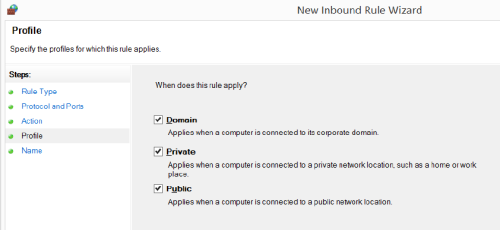
Write a name to identify this rule.
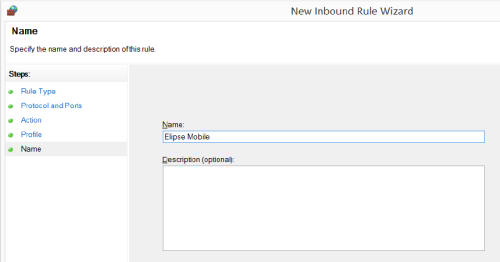
If you are using HTTPs, repeat these steps to include the HTTPs port.
